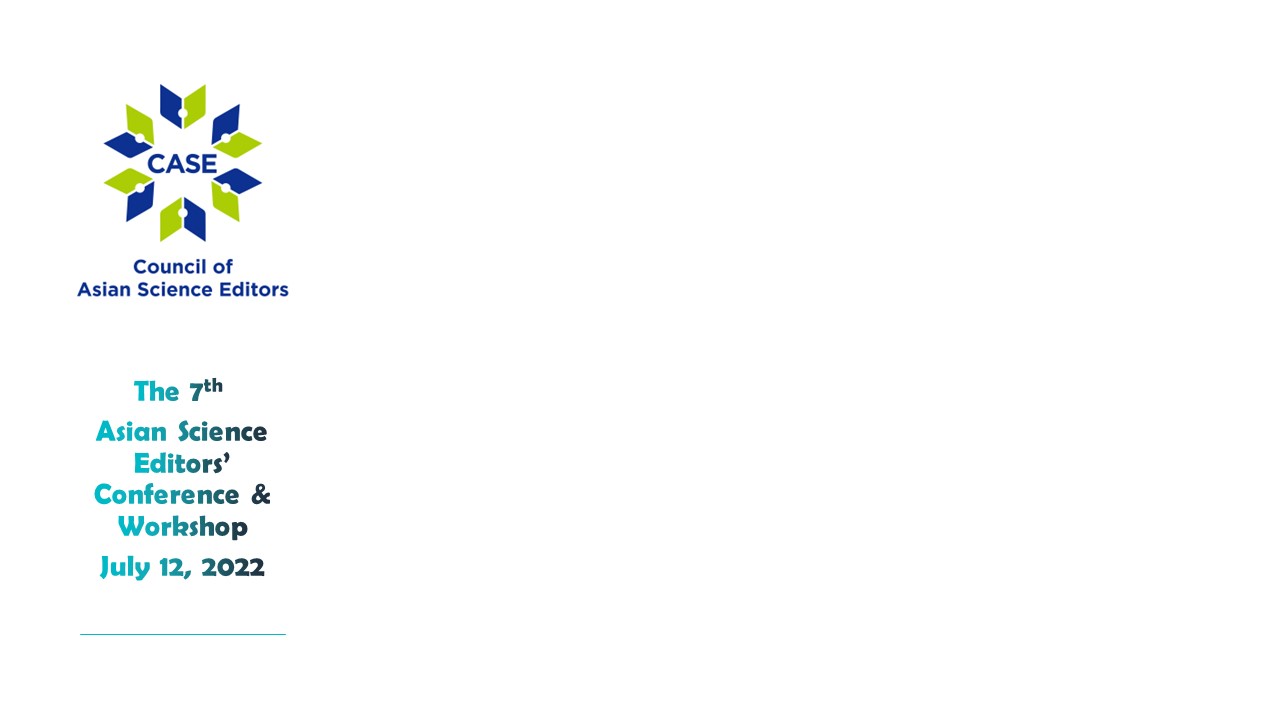Announcement
Home > Notices > Announcement > Virtual Presentation Guidelines for Speakers (CASE Conference 2022)
Virtual Presentation Guidelines for Speakers (CASE Conference 2022)
Presentation Guidelines: Virtual
The 7th Asian Science Editors’ Conference and Workshop 2022 Conference will be presented in an online format. This format will be facilitated using the Zoom web conferencing platform.
CASE Virtual Background
The Zoom platform allows you to customize your virtual background in Settings/Virtual Background.
- 1. Download the CASE 2022 virtual background image or save the image displayed above (PC users: right-click on the image, then select “Save as”; Mac users: drag and drop the image or CNTRL-click, then “Save Image As”)
- 2. Select the “+” button to add the image to your Zoom client.
- 3. Select “Mirror my Video”.
Zoom Practice Room
On the day of the Conference, all speakers will be invited to the zoom practice room 20mins before their speech.
Here, you can prepare for your Zoom presentation in a stress-free environment. Use the Zoom Practice Room to rehearse, including sharing your screen, giving your presentation, advancing your slides, and testing your mic and speakers for optimum participation during the meeting. CASE staff will be available to assist and answer questions.
Hints and Tips for a Successful Presentation
- • Test your Zoom connection ahead of time, especially your audio and video
- • Ensure your microphone, headphone or speakerphone is near you.
- • Mute your Zoom session or phone when not in use.
- • Avoid bright lights and windows behind you.
- • Good light in front of you (on your face) will provide a better image.
- • Test any virtual backgrounds you may be utilizing to ensure there are no video irregularities.
Resources (Courtesy of Zoom Support)
If you are unfamiliar with Zoom, below are some resources that may help you.
Creating a Zoom Account
https://zoom.us/signup
Screen Sharing
https://support.zoom.us/hc/en-us/articles/201362153-How-Do-I-Share-My-Screen-
Screen Sharing a PowerPoint Presentation
https://support.zoom.us/hc/en-us/articles/203395347-Screen-Sharing-a-PowerPoint-Presentation
Audio/Video Testing
https://support.zoom.us/hc/en-us/articles/201362283-Testing-computer-or-device-audio
Uploading Your Presentation
- 1. Your presentation files will be uploaded to CASE 2022 Conference event page. Thank you again for sharing your files for information sharing.
- 2. The submission date of the presentation file is July 1st 2022. If you wish to make any changes before the upload, please inform the secretariat office before July 12th.